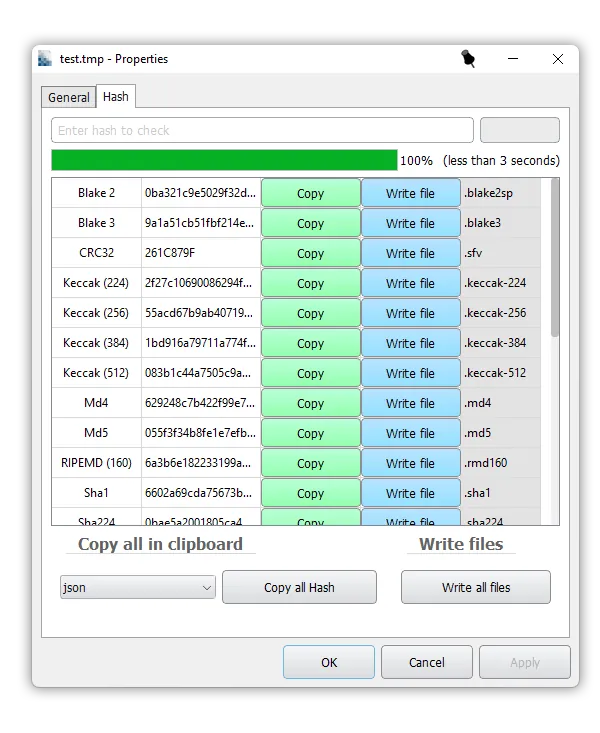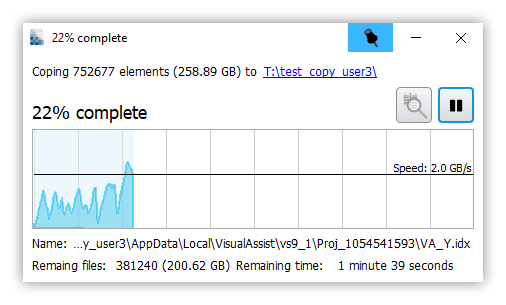UltraFastCopy is aim to replace the standardcopy/move/delete of Windows OS
Do the same thing as before, but much faster, with greater functionality and control!
Get the most out of your SSD and increase speed of network local copy!
This product is compatible with Windows 7 to 11
Copy performance
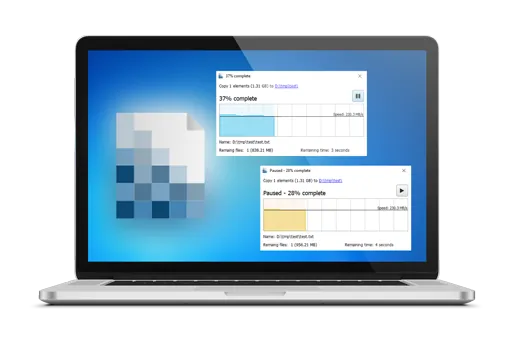
2 versions of UltraFastCopy
There’s a free version and a professional version.
The free version lets you copy a large number of files much faster, while the professional version extends to a safer and faster deletion feature.
Delete performance
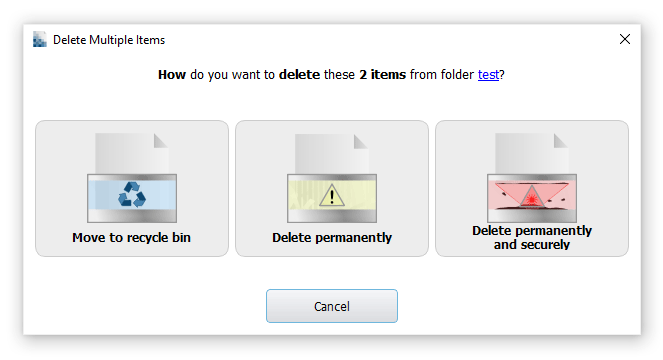
Multiples choice to delete files
– Move to Recycle Bin
– Delete Files
– Delete securely and permanently files
Error handling and explanation
– Delete errors
– Move errors
– Copy errors
– Recycle errors
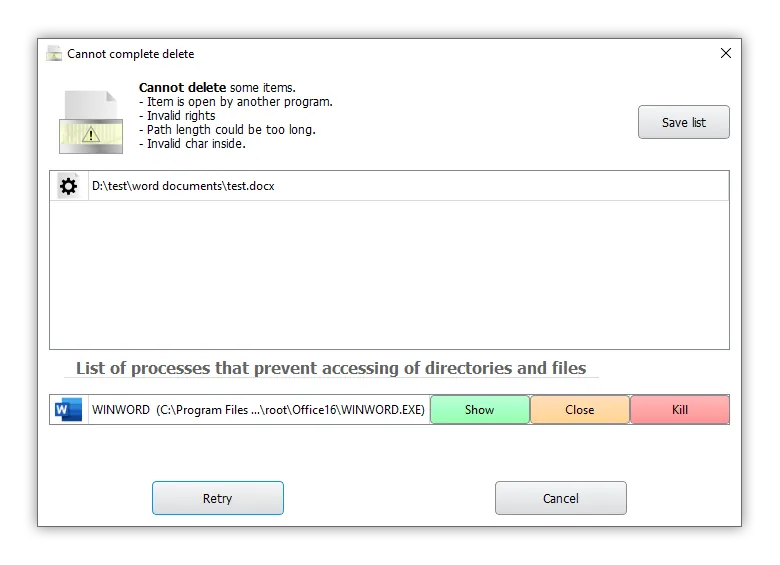
Get started !
Download, install and use it.
Theme


DARKLIGHT
On |
Enable or disable UltraFastCopy's drag and drop support in Windows Explorer.One left click on the icon to switch |
Off |
Copy from an SSD USB key

Symbolic links
Ask what to do on copy or move:
– Duplicate content of symbolic link
– Target source
– Target new location.
History of file and folder movements
– You can view moved files and folders.
– You can undo moves
– You can search for delete/move/copy files and folders by name.
– You can view the time to delete/move/copy
– You can view the status: error, canceled, ok.
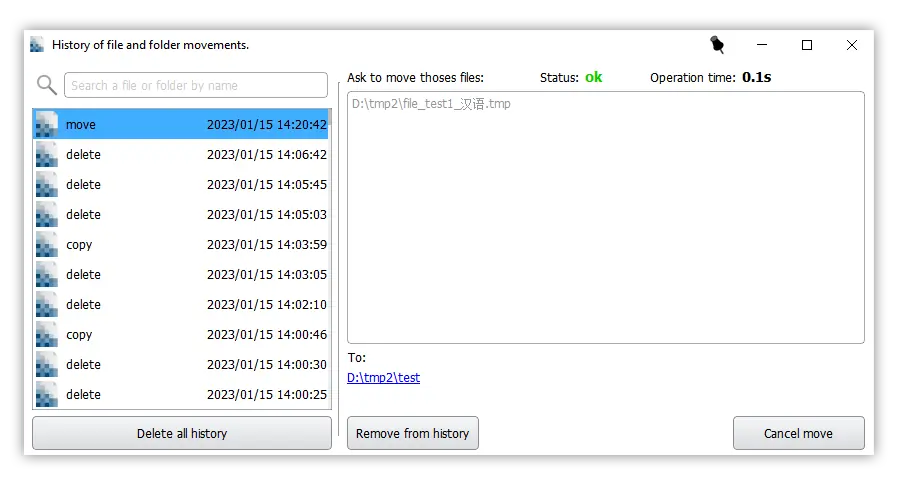
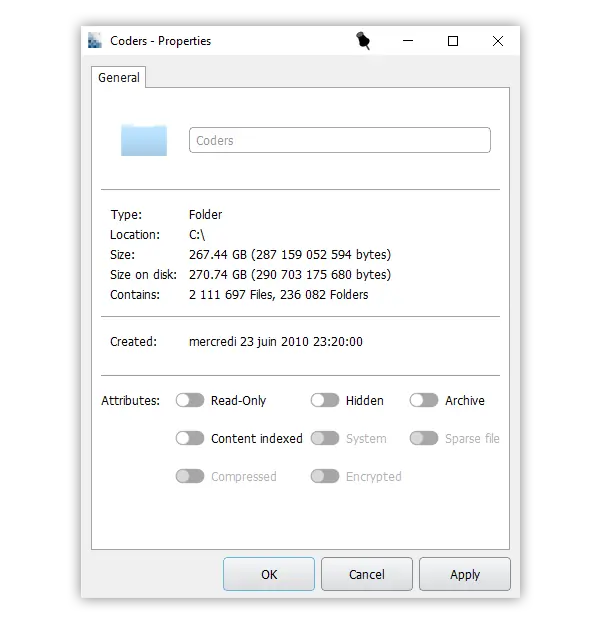
New Fast Properties
– Compute very quickly the space used by the files.
Properties dialog performance
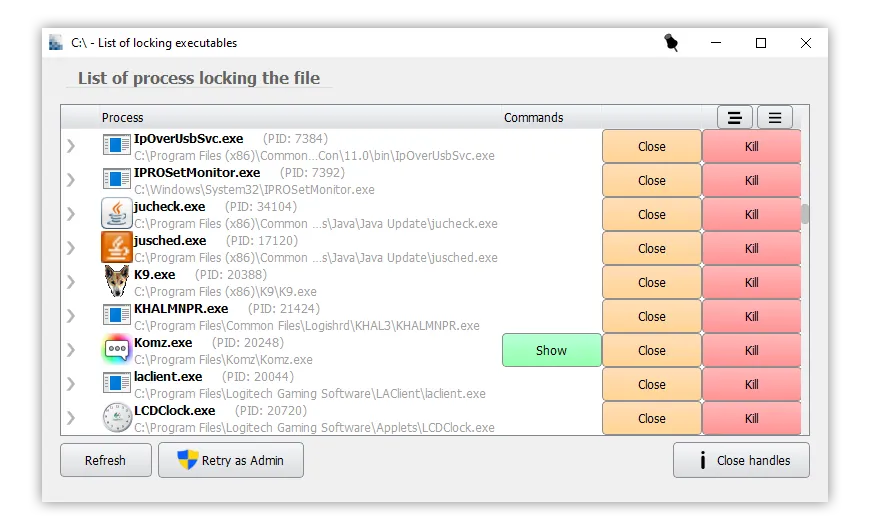
List of locking executables
– Dialog to display all executables locking a directory or a file.
Hash
– Get multiple hash for files very quickly.
– Check hash validity.
– Select the hash algorithm inside options to keep those you are interested with.
– Define your own format to copy paste the list of hash.
– Save hash into files.